
How to find the correct path of a working php.ini on a cPanel server
1. Login to the SSH with root user 2. Use the command as php -i | grep php.ini 3. This will output the path to …

1. Login to the SSH with root user 2. Use the command as php -i | grep php.ini 3. This will output the path to …

1. Login to the WHM 2. At your left hand side Menu search for Easy Apache, Click on it 3. Keep the configuration as it …

1. Log into WHM 2. Service Configuration –> Apache Configuration 3. Global Configuration 4. Scroll down to Directory ‘/’ Options 5. Un-tick Indexes option 6. …

Step 1: To restore the cPanel account backups, enter the following command /scripts/restorepkg username [Note: In order to restore the data, you need to be …

1: Log-in to the SSH as Root user. 2: Enter the following command string on the command line interface: /scripts/pkgacct username [Note: The account backup …

If your cPanel account is giving you the error “Sorry the domain is already set up,” it’s probably due to one of two different reasons. …

If you send regular emails to a small list of customers/subscribers/friends you can create a very simple mail list via your cPanel if your ISP …

Solution 1. Log into your cPanel (https://www.yourdomain.com:2082). 2. Click on the “MySQL Databases” link. This will display the “MySQL Account Maintenance” screen. 3. Scroll down …
Watch this tutorial to learn how to manage Webmail in cPanel.


Watch this tutorial to learn how to create a subdomain in cPanel.