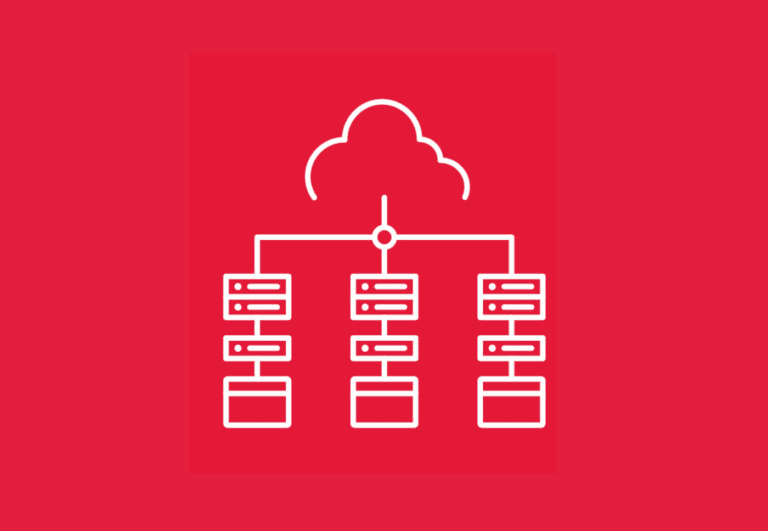
How to Use the Virtual Console with Your VPS
A VPS is a virtual machine that runs on a shared physical server with other VPSs. A virtual console of a VPS is a feature …
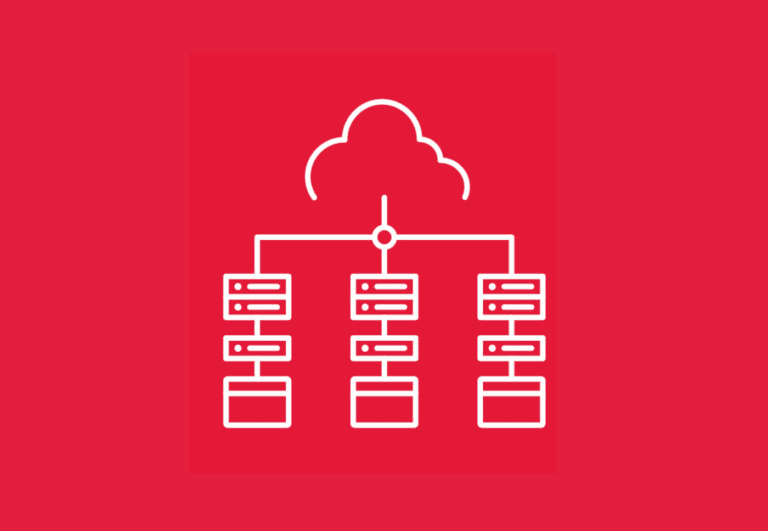
A VPS is a virtual machine that runs on a shared physical server with other VPSs. A virtual console of a VPS is a feature …

The IPMI interface is a very useful tool in the setup, configuring and troubleshooting of your server and its processes. IPMI gives you access to …

Creating bootable flash drives is a crucial skill for anyone who wants to install operating systems, run diagnostic tools, or troubleshoot computer issues. Whether you …

Private Cloud Introduction Private Cloud (VMware) offers our clients all of the features of a state of the art, multi-tenant VMware cloud environment in …

Add Port Forwarding Rule: On the Virtual Data Center dashboard screen, select vApps from the left panel. Choose the vApp, click Details, and select the …

Initiate OVF Deployment: On the Virtual Data Center dashboard screen, select vApps from the left panel. Click New and select Add vApp from OVF. Upload …

1. Navigate to https://cloud.hivelocity.net/ 2. Click “vApps” 3. Click “NEW VAPP” 4. Type “Demo Vapp [[tab]] This is a Demo” 5. Click “ADD VIRTUAL MACHINE” …
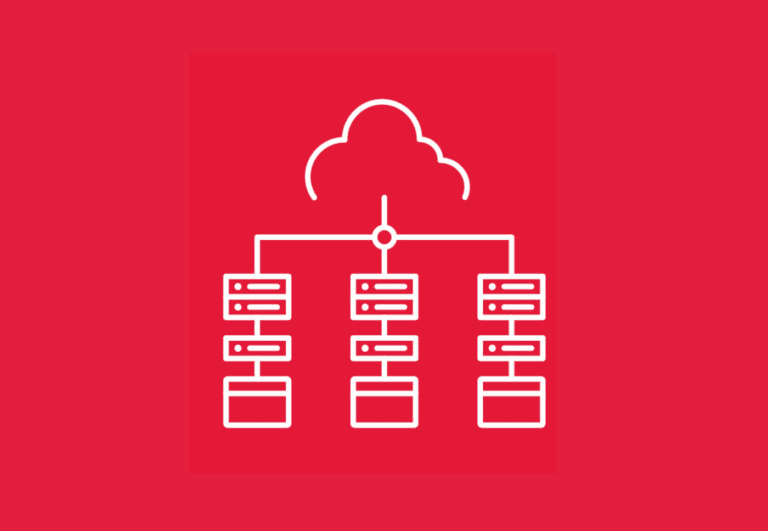
Introduction Virtual Machine (VM) snapshots are a feature of virtualization software that allows you to capture the state of a VM at a specific point …
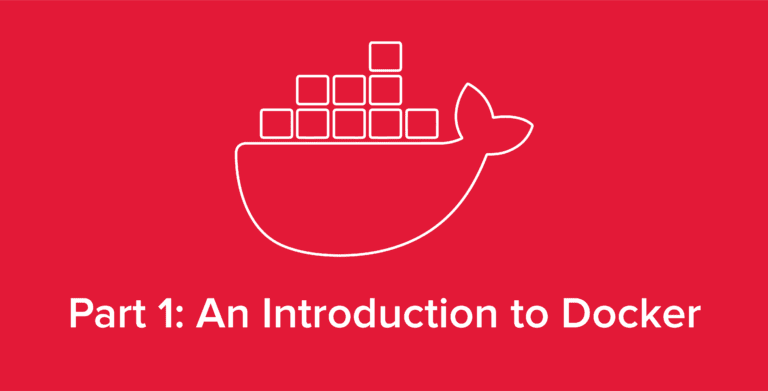
Containerization platforms like Docker have revolutionized the way businesses think about their data and digital infrastructure. By emphasizing optimal resource usage and scaling, Docker allows …

If you’ve spent much time around the tech world in the last seven years, chances are you’ve heard of Kubernetes. But what is Kubernetes and …
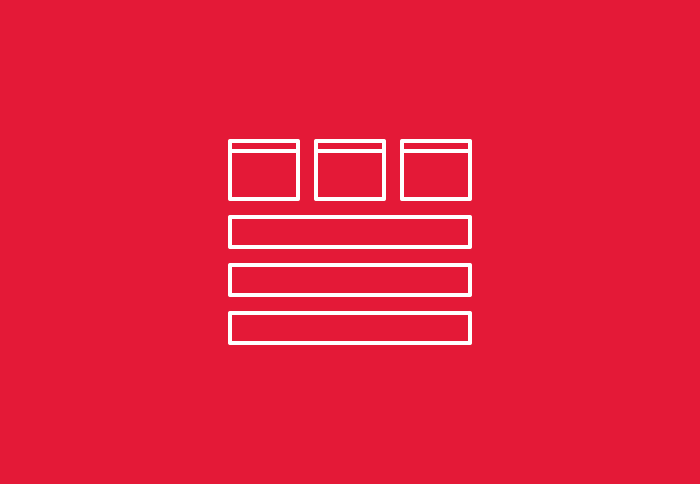
Proxmox VE is a complete opensource server virtualization management solution. It offers the ability to manage virtual server (VPS) technology with the Linux OpenVZ and …