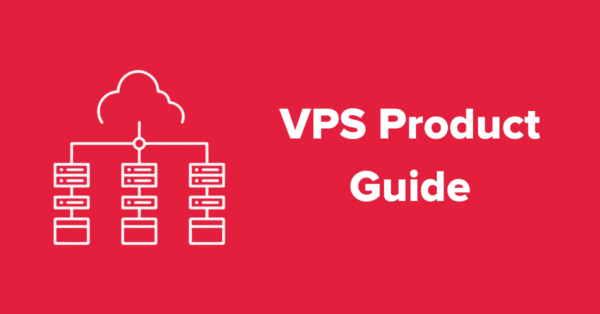
Introduction
This quick start guide is designed to help you launch and manage your VPS, providing you with the essential knowledge to get your server up and running in no time. Whether you’re hosting a website, running a private gaming server, or managing a suite of web applications, a VPS offers you greater control over your hosting environment. With this guide, you will learn how to set up your VPS, select your operating system, secure your server, and optimize performance for a seamless online experience.
Getting Started
- Select a VPS Plan
- Your myVelocity Customer Portal
- VPS Frequently Asked Questions
- Hivelocity Discord Channel
- A Guide to Navigating your VPS Control Panel
Managing Your VPS
- Choosing the Best Operating System for your VPS
- Finding the VPS User Credentials
- Using the Virtual Console of your VPS
- Upgrading your VPS
- Uploading an ISO and Installing an OS on your VPS
- How to Access your VPS Remotely with a Windows OS
- Requesting a New Operating System for your VPS
- Changing the Root Password for your VPS
- Setting Up and Managing your VLANs
- Creating and Scheduling a Snapshot
- VPS Usage Statistics