
Change Access Permissions from the Command Line
Need to change your access permissions using only the command line? Thankfully, a utility called CACLS.EXE comes standard with Windows, and can be used from …

Need to change your access permissions using only the command line? Thankfully, a utility called CACLS.EXE comes standard with Windows, and can be used from …

This issue is a known Windows bug that occurs when the primary drive ( C: ) runs out of available free space. When this happens, …

Custom Error Messages: When a user attempts to connect to a Web site and an HTTP error occurs, a generic message is sent back to …

Quotas allow you to configure disk usage limits on a per user/per volume basis. You can not set a quota over multiple volumes. Quotas are …

Remote Desktop Protocol (RDP) is a built-in feature in Windows that allows users to remotely access and manage computers and servers as if they were …
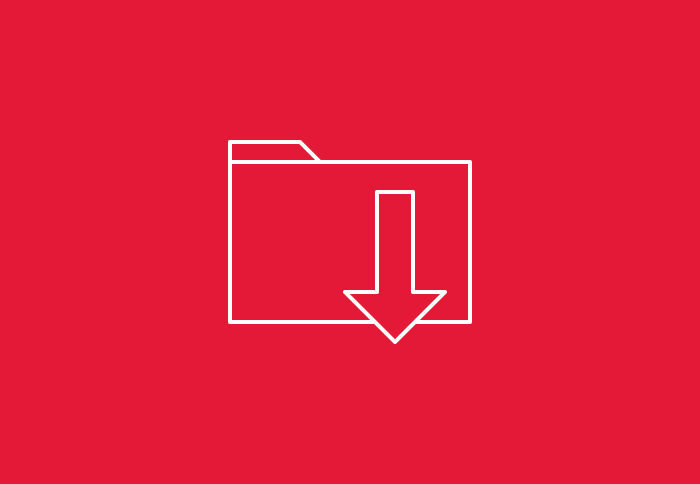
Restore: Restore is a process by which you can recover lost and changed files if you have taken their backup. To restore data Follow the …

Remote Computer: Remote computer is a computer other then you are log on. To manage a remote computer Follow these steps to successfully manage a …

Share Permissions: These are the permissions that apply to the user when the user tries to access the folder via network. To set share permissions …

To create a shared folder Follow these steps to create a share folder. 1.Right click the folder that you want to share and click Properties. …

What is Task Scheduler? Task Scheduler is a service that is enabled automatically when you first install your Windows Server 2003 family operating system. With …

Enabling the Windows Server 2003 Firewall in 6 Easy Steps To turn on the ICF (Internet Connection Firewall) feature in Windows Server 2003, follow these …