
Create a simple mail list via cPanel
If you send regular emails to a small list of customers/subscribers/friends you can create a very simple mail list via your cPanel if your ISP …

If you send regular emails to a small list of customers/subscribers/friends you can create a very simple mail list via your cPanel if your ISP …

1. Log into your cPanel (https://www.yourdomain.com:2082). 2. Click on the “MySQL Databases” link. This will display the “MySQL Account Maintenance” screen. 3. Now scroll down …

Solution 1. Log into your cPanel (https://www.yourdomain.com:2082). 2. Click on the “MySQL Databases” link. This will display the “MySQL Account Maintenance” screen. 3. Scroll down …
Watch this tutorial to learn how to manage Webmail in cPanel.


Watch this tutorial to learn how to create a subdomain in cPanel.

Watch this tutorial to learn how to configure SpamAssassin in cPanel.


Watch this tutorial to learn how to redirect a URL in cPanel.

Watch this tutorial to learn how to forward emails in cPanel.

Watch this tutorial to learn how to password protect a directory in cPanel.