
Steps to resolve the error Apache Error: “semget: No space left on device”
If apache does not start , then please check the error logs with cpanel. The error “semget: No space left on device” shows that that …

If apache does not start , then please check the error logs with cpanel. The error “semget: No space left on device” shows that that …

Quick Checking Your Apache Version Number If you need to check the Apache version number installed on your server, you can do so in one …

If you find the error messages in /etc/httpd/logs/error_log as follows :- [Tue Mar 28 04:29:42 2006] [notice] child pid 24546 exit signal File size limit …

You can also check and monitor Apache server’s current status on the web page without using log files. Modify httpd.conf file and add the following …

Check the current version of apache by running httpd –v Then execute the following commands: cd /usr/local/directadmin/customapache ./build clean ./build update ./build apache_mod_ssl This should …
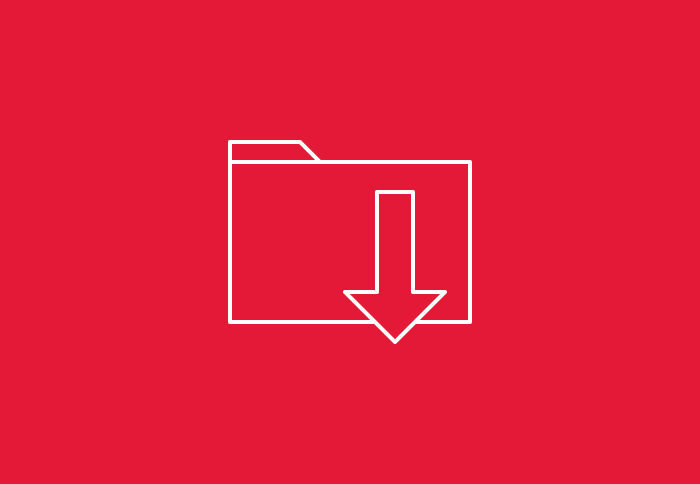
Fire the following command to take a backup of apache on your server: cp -a /etc/httpd/conf/httpd.conf /etc/httpd/conf/httpd.conf.bak Above is for Centos users For Ubuntu users …

If you need to go back to apache 1.3 after installing apache 2, you’ll need to do the following: 1) Restore the old httpd.conf file: …

edit: /usr/local/lib/php.ini Search for ; Maximum allowed size for uploaded files. upload_max_filesize = 2M Change the 2M to whatever new value you want, then restart …

SSH to server as root and then perform the following: https://www.directadmin.com/forum/showthread.php?s=&threadid=5663&highlight=php5 * Compile the PHP 5 lib for Apache * – Download php to a …

This function allows you to install Tomcat on a specific hosting account. To access the Account Functions Menu, click on Account Functions, on the main …

Overview This function displays information about Apache. Most of the information is displayed in a table with a key to the symbols used underneath the …