-
-
Login to the cPanel of you website account
-
-
Under database options open the phpMyAdmin application.
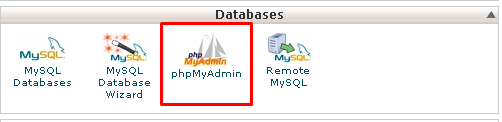
-
Select your new database from the list on the left hands sidebar. Once it opens select the Import tab from the navigation menu.
-
In the File to Import section click the Choose File button and select the SQL file located on your local computer.
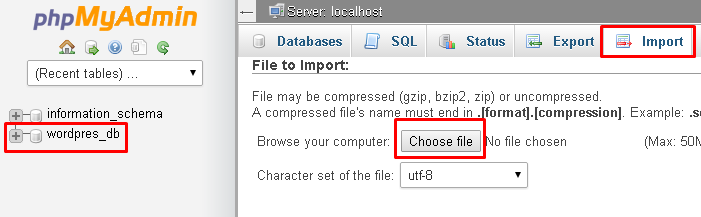
-
Untick the Partial Import check box, make sure the format is set to SQL and then click the Go button. The database import will now begin.
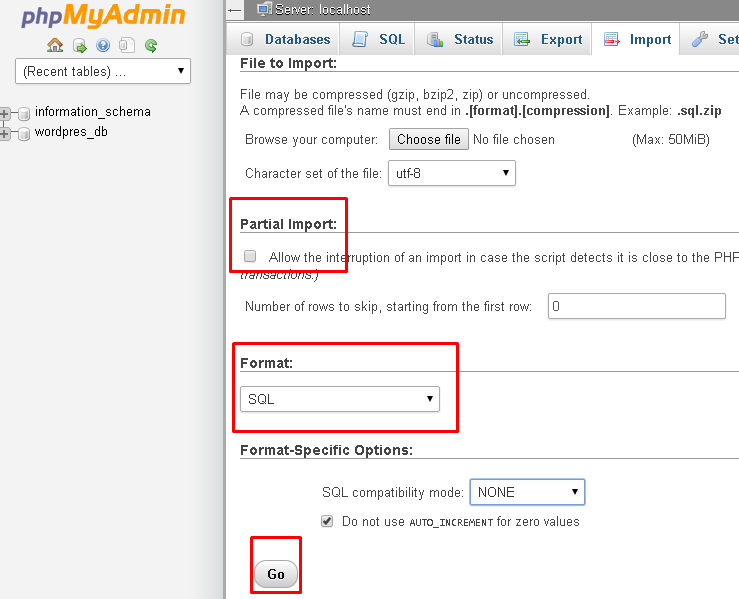
-
You should receive a message informing you of the success of the import when it has finished.