a) Login to CPanel of your website
b) Click on FTP Accounts under Files Menu
c) You should now see existing FTP Accounts
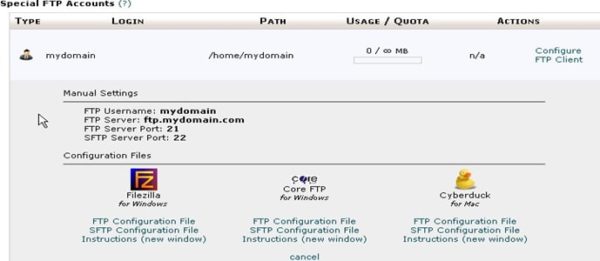
d) Click on configure FTP client , next to the FTP user for which you want to configure FTP client.
e) Click on FTP configuration file link to configure your FIlezilla FTP client
f) Once clicked on it , it will ask you to download .xml file save it and open it with your filezilla FTP client