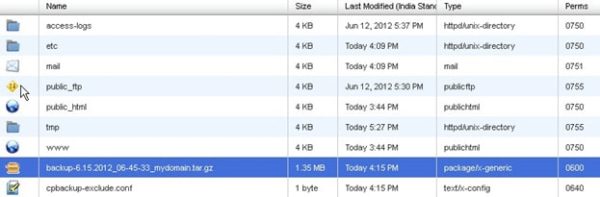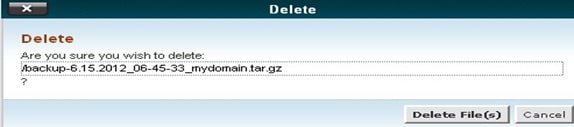a) Login to your website CPanel
b) Navigate to file manager and click on it
c) Open the directory you want to remove files from
d) Select or high light one or more files/directories you want to delete
e) Click on delete from the toolbar on the top
f) On the next screen Confirm the files pending delete are ONLY those you want to remove
g) Then click on the Delete button