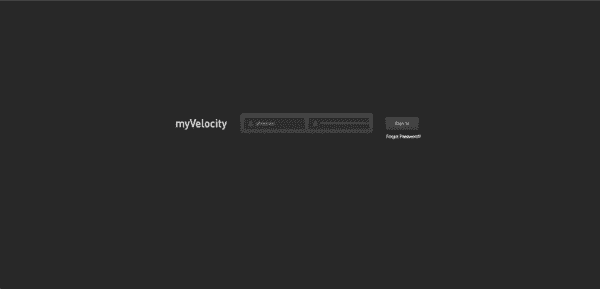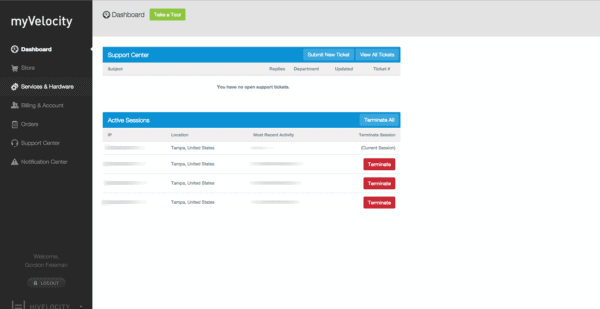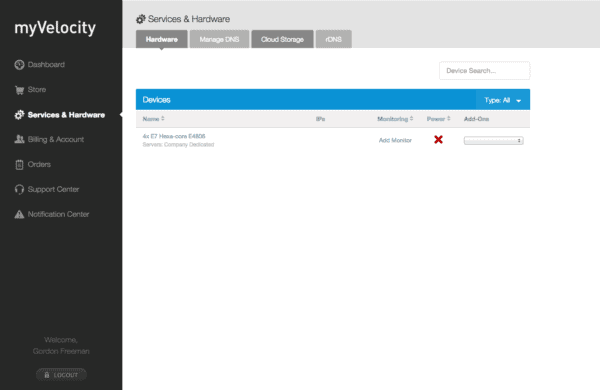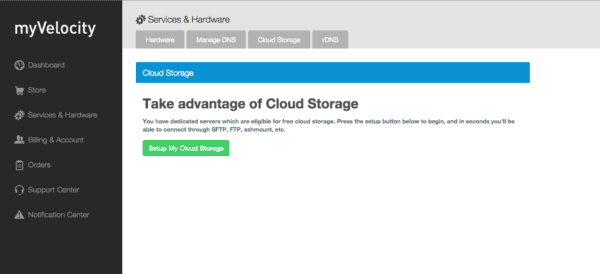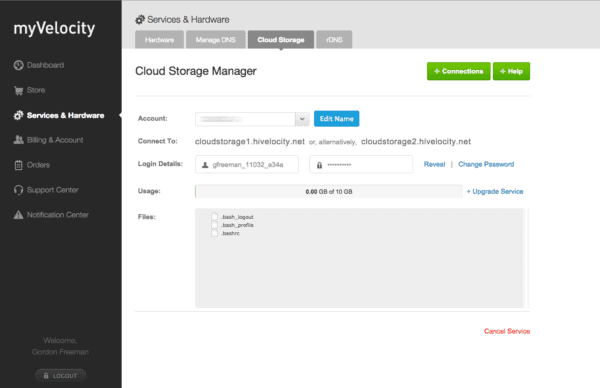*Update 10/2021: Please note, this is an EOL product no longer being offered to new customers.
1. Log into your account at my.hivelocity.net.
2. Click on “Services & Hardware” on the left hand side.
3. Click on “Cloud Storage” on the top of the page.
4. Click the “Setup My Cloud Storage” button
5. Tada! after a few moments you will have the login information to your new free Cloud Storage account!