
Chances are you’ve heard of VPS hosting and are wondering if it’s the right fit for you. After all, as every business owner knows, managing your own company or website involves making difficult choices. Beyond the obvious questions surrounding which services, products, or information to provide, understanding the technical requirements of maintaining your own site are just as important. With so many service types and providers, how can you know which options are best for your small business?
With its flexible blend of control, affordability, scalability, and security, VPS hosting might be the perfect solution for your business’s growing needs.
In this analysis, we’ll determine the advantages and disadvantages of VPS. By the end, we’ll arm you with all the information you need to feel confident when deciding which hosting service type is ideal for you.
So What is VPS?
A VPS, or Virtual Private Server, is a form of hosting that straddles the line between shared hosting and dedicated servers. Offering a range of benefits from both, VPS bridges the gap between shared web hosting and owning or renting your own server.
But what does this mean for you?
Well to understand what VPS is, we first need to discuss what it isn’t.
VPS bridges the gap between shared web hosting and owning or renting your own server.
VPS vs Shared Hosting
Shared hosting is something most website owners are familiar with, even if they don’t specifically know the term. After all, it’s the starting place for the majority of websites. For a variety of reasons, shared hosting is an ideal option for newly established sites and those whose daily traffic is still low.
The principle behind shared hosting is simple: a remote hosting service provides a server and sells space on that server to multiple users for a small monthly fee. The hosting service then maintains the server. This frees site owners to focus their time on building and promoting rather than worrying about server maintenance.
While this option offers a hands-free and cost-effective solution for users, these advantages come at the expense of reduced control, lower security, and limited resource allocation.
Shared hosting is similar to your first apartment or dorm room at college. In exchange for a small fee, you’re given space in a room that’s shared with multiple other users and maintained by the hosting service. Because you’re sharing the space, your monthly fees are reduced. Since you don’t own the space though, your options to change or modify it are limited.
In addition to limiting your options for customization, your resources are limited as well. With shared hosting, server resources such as memory and processing power are shared between all users. If another site on your shared space experiences a sudden boost in traffic, the resulting drain on resources affects you too.
Think of it this way: your apartment has a shared kitchen used by you and all your roommates. There are only so many utensils. If one of your roommates throws a party and uses up all the forks, knives, and plates, there aren’t any left for you or anyone else.
Beyond this, should one of the other sites on your shared server experience a security breach, this can affect you as well. This leaves your website potentially open to unauthorized access. Since you don’t own the server, all hope for resolution is in the hands of your service provider.
While shared hosting offers a hands-free and cost-effective solution for users, these advantages come at the expense of reduced control, lower security, and limited resource allocation.
VPS hosting operates on the same principle of multiple users sharing a single server. The difference is, VPS uses virtualization technology to create clear divides within that space.
If shared hosting is tantamount to sharing an apartment with roommates, then VPS hosting is like renting your own apartment in a shared complex. You don’t own the building, but your individual room is yours to do with as you see fit.
The result is that while a server may have multiple users accessing it all at once, their resources never overlap. This means if one user places strain on their server’s output through increased traffic, it has no effect on the other virtual servers within that space.
This diagram should provide a better illustration of what this difference looks like:
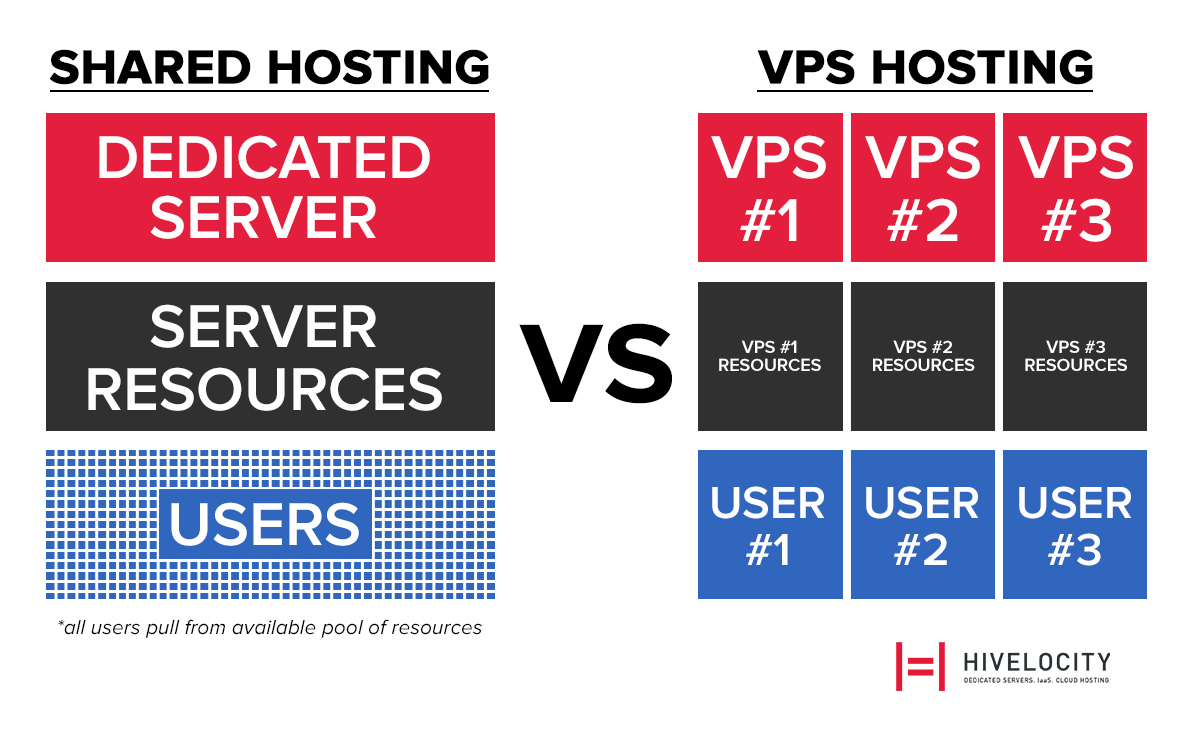
The other advantage VPS hosting brings is greater control. Unlike in shared hosting, where the service provider makes all decisions regarding the server, with a VPS, you retain power over what happens in your virtual space.
-
Want to use a different operating system (OS) than what comes pre-packaged on your server?
-
Need stronger security options or a specific software necessary for your site to run at its optimal efficiency?
-
Tired of forced updates breaking your systems with no control over when and how these changes are implemented?
No problem. With VPS hosting, you’re in control.
Additionally, although you are still sharing space with others, should another site on your server come under threat, a breach in security on one VPS won’t spread easily to others, as each VPS acts as its own independent server.
Now of course, with more control comes an increased price-tag and a greater need for self-maintenance and technical know-how. However, with more companies offering a variety of Infrastructure as a Service (IaaS) options, including Managed VPS, the right solution for your business’s needs is already out there. We’ll discuss the difference between managed and unmanaged VPS in greater detail a bit later on.
VPS vs Dedicated Servers

So, if shared hosting represents the low-end of the hosting spectrum, what does the high-end look like? This is where hosting on dedicated servers comes in.
A dedicated personal server is exactly what it sounds like. Rather than sharing space on a remote server with multiple users, a dedicated server is a physical machine, either purchased or rented, that houses only the owner’s data.
Dedicated servers represent the premium hosting option for large companies with high traffic and greater security needs.
Now there are some clear advantages and disadvantages to this which should be immediately obvious:
-
Owning/renting your own server gives you complete control over everything on it
-
The user has access to the full server’s resources as opposed to a pre-allocated amount of RAM or processing power
-
Owning an entire server means the highest level of possible security as no users outside the owner are affecting the server directly
-
In exchange for greater control and options, purchasing an entire server as opposed to just a portion of one means higher costs and more hands-on maintenance
After all, to expand on the previous metaphor, if VPS hosting is like renting an apartment, then hosting on a dedicated server is equivalent to owning your own house.
There’s another important advantage to using a dedicated server that might be less obvious though. While the use of a VPS can give users full control over the software running on their server, their options end there. By owning or renting your own dedicated server, you not only have control over your software but your hardware options as well.
Need a stronger processor or additional RAM? When purchasing a dedicated server most companies offering IaaS include a multitude of pre-built options designed to fit a variety of needs.
Still can’t find the right option? Custom servers built to your specifications are available as well, giving complete control to users in exchange for a higher degree of technical experience.
For these reasons, dedicated servers represent the premium hosting option for large companies with high traffic and greater security needs. For well-established eCommerce sites for example, dedicated servers may be essential.
But what if you don’t need or want this level of control and responsibility?
The advantage of a VPS is it offers many of the same perks of a dedicated server, albeit less powerfully, but with greater affordability and the ability to scale as needed. As your business grows, if your current resources become too thinly stretched, expanding your VPS is as easy as taking over another partition on the server you share.
While purchasing a dedicated server gives you greater resources to begin with, if you use up those resources, scalability is limited by the physical hardware selected. If you want a better server, you’ll need to buy or build a new one and transfer data over. This process may prove necessary for larger companies with massive data storage requirements, but depending on your business’s needs and traffic, the use of a dedicated server might not be the right next step for you.
The advantage of a VPS is it offers many of the same perks of a dedicated server, but with greater affordability and the ability to scale as needed.
When is it Right to Switch to VPS?
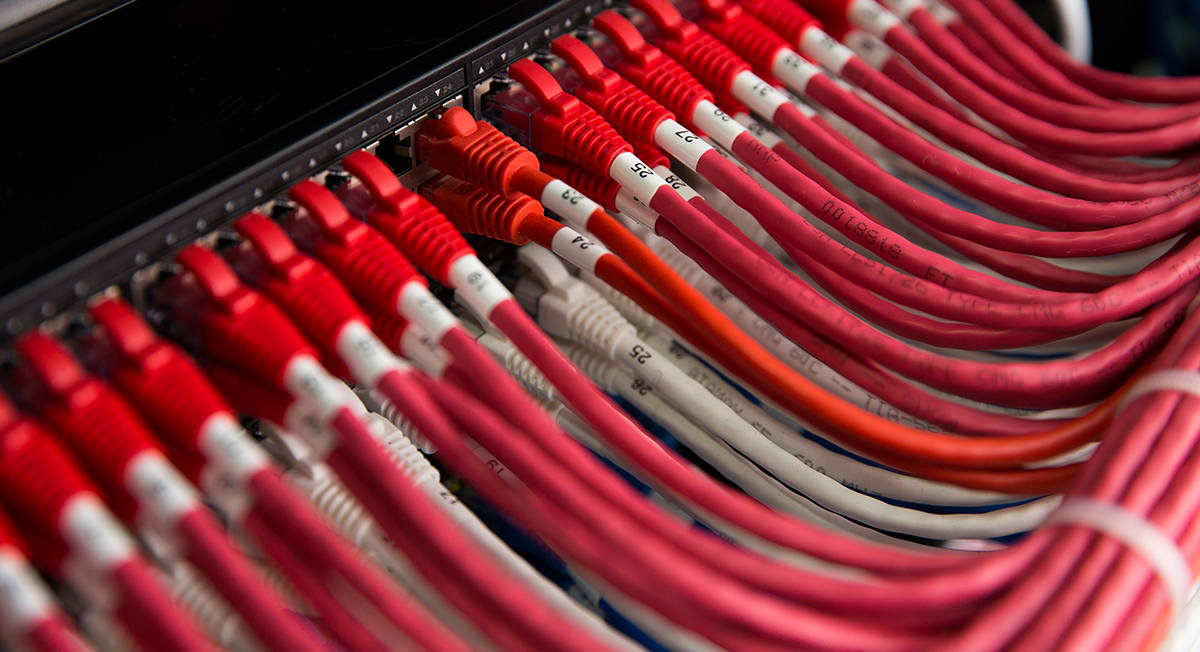
As with everything in life, there’s no one-size-fits-all measurement for when it’s the right time to upgrade to VPS hosting. The basic rule of thumb is: if you’re experiencing issues on your shared hosting service that’s impacting your business, it might be time to consider switching to a VPS hosting solution.
Some examples of issues that might justify a switch:
-
If you’re experiencing persistent slowdowns due to increased traffic or resource-draining from another user’s increased traffic
-
When you’re experiencing security issues due to breaches occurring on other user’s sites
-
When you need greater control over the OS and software running on your server
If you’re struggling with any of these issues, it might be time to research which VPS providers can offer your business a better experience.
However, maybe you’re ready to make the switch, but you’re concerned that the increased responsibilities of managing your own server are beyond your current technical abilities. No need to worry. This is where the difference between unmanaged and managed VPS hosting comes into play.
Unmanaged vs Managed VPS
So let’s say you’ve decided to make the move to a VPS. You’ve looked at some service providers, analyzed your options, and selected the package that best fits your current needs.
Now what?
If you’re working with an unmanaged VPS, the rest is on you. Updates, software installation, data backup, making sure these important processes occur as needed is now your responsibility. While this option yields the highest level of direct control, it also requires technical expertise to pull it off.
To combat this, IaaS companies have begun offering Managed VPS hosting as an option for their clients. With managed VPS, a technician working on-site can oversee these necessary maintenance procedures for an additional monthly fee.
Through managed VPS hosting, users have the control and customization options of a dedicated server with a price-tag and maintenance responsibility more akin to shared hosting. These reasons make VPS a perfect solution for companies in need of a service that can grow alongside them.
Considerations when Choosing a VPS Hosting Provider
Like with any hosting service, there are three important factors to consider when looking for the right provider:
-
Affordability – does the cost of the service fit into your monthly/yearly budget?
-
Reliability – does the hosting service provide a consistently stable experience for its users?
-
Customer Service – will your questions and needs be handled in a timely manner and with minimal downtime?

Now I’m not claiming to be unbiased. After all, here at Hivelocity, we offer a multitude of server solutions for companies of all sizes. With top-of-the-line customer service, a 15-minute average ticket response time, customization options designed around your company’s needs, and a DDoS protected network with 99.99% uptime, we take our client’s data needs seriously.
You can review Hivelocity’s VPS hosting solutions at https://www.hivelocity.net/vps/. Interested in more premium options? You can review our full range of available dedicated server hosting packages at Hivelocity.net/dedicated-servers/.
But don’t take it from me. If you’re interested in how Hivelocity’s services can benefit your business and the needs of your clients, check out these user testimonials from companies who have already made the switch, do some research, and form your own opinion.
Now it’s your turn!
Have an experience with shared hosting, VPS, or dedicated servers you’d like to share? Leave a comment below. If you found this article helpful, be sure to share it on your favorite social media platforms, and don’t forget to like us on Facebook!
– Written by Sean Kelly
Additional Links:
Searching for more great content? Interested in cPanel, Private Cloud, or Colocation? Check out our recent posts for more news, guides, and industry insights!



8 thoughts on “What is VPS Hosting? Virtual Private Servers and Your Small Business”
I been a huge fan of HIVELOCITY for many years, reading posts and keep revisiting the site often. Company it self feels very “warm, friendly and more like family based, pops and moms”, however haven’t made a move to become a customer from OVH. But beginning this year kept thinking about it way more. So once again visited the website and came across this article, all the information is very well known to me, but still kept reading just because wanted to see how HIVELOCITY would explain this to someone who doesn’t know.
Visited the mentioned website https://speedykvm.com to look around and came across something that I didn’t expect from You guys.
When you browse thru the website the first row of Menu Links (HOME FEATURES PARTNERS PRICING CONTACT) doesn’t work pretty much from any page… For example if you visit “Knowledgebase” and try to navigate to any of mentioned links it wont work. And it’s like that from pretty much every page. I do understand it’s not your main “shop” but something like this being left out, web developer and simply management didn’t go thru couple clicks on the menu Links?
The “Knowledgebase” Has 6 items in it? Nothing wrong, but after reading your article about Shared, VPS and Dedicated I thought you would at least Copy / Paste more then 6… For the price Would expect maybe more Linux OS available upon ordering… Kinda disappointed even though it’s not your main focus, but you proudly state it’s parent company, would of NEVER even assumed that if it didn’t say it there. There is more stuff, but I will stop here.
And for your Main Website @ https://www.hivelocity.net/about/ , decide if you want to make both words “LEAR MORE” a link or just one of them “MORE”… First page that I looked for little imperfections, maybe have to stop here as well…
Hello Dany!
Thank you so much for the great feedback. We really appreciate it! We take these responses seriously. So much so that I have already sent your observation and recommendation regarding our VPS division SpeedyKVM to be looked at by our Devs department and get back to me. If you need a specific VPS that you do not see on the SpeedyKVM website, please let me know the perimeters and we’ll see what we can do.
Also, we would welcome the opportunity to take a look at what machines you are running at OVH and see if we can either beat the pricing on what you have or get you newer gear around the same pricing. We get a lot of customers from OVH, we’re
their biggest fans! :0)
Quality Assurance Department
nice information,it help for me to buy a vps hosting.
Wow great! This article is the answer to any question about VPS hosting. Thanks for sharing such important points!
Hello, I am interested in being a Hivelocity client but my budget does not allow me to pay for a dedicated server, my option is VPS but in SpeedyKVM I do not see servers in Miami, all my sites are from South American clients and I am looking for nearby servers.
I appreciate the answer.
Regards 🙂
Hi!
I’m from Brazil and I used Hivelocity for more than a year.
I had a dedicated server on New York, then I had to choose a cheaper one on Florida.
But I noticed the ping was better on the New York server (I’m from Rio de Janeiro).
It may be different for you, but anyway the latency difference is very little from Miami to NY.
If their VPS is as good as their dedicated servers, you won’t regret!
Don’t know why my comments are getting deleted –‘
But by the way if you want servers on Miami you should select TAMPA on the menu…
Tampa is another city in Florida, next to Miami.
Great information!