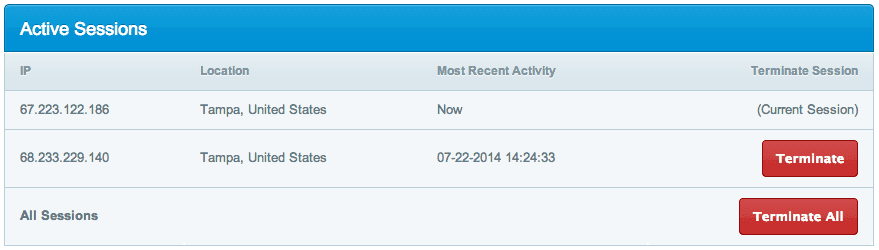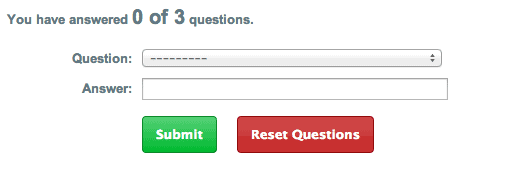We’re proud to announce a series of security enhancements and features to myVelocity for each of our customers. With so many changes arriving, let’s take a moment to look at each one.
Session Manager
The Session Manager is shown right on the Dashboard. Featuring IP, location, and active time for every active session on your account at a glance. With one click terminate individual session or all sessions.
IP Protection
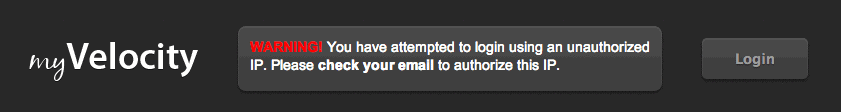
The new IP Protection feature requires that all sessions from new locations (IPs) are approved via a link sent to the account holder’s email. If you manage your account from multiple locations, you will be asked to authorize each of the IP’s once. You may also manually manage the IPs authorized to access your account from the new Account Security section of myVelocity.
2 Factor Auth

In addition to these passive security features, we also now support 2 Factor Auth. With 2 Factor Auth enabled, you must have your username, password, and your phone to access your account. This is an opt-in feature found in the new Account Security Section of myVelocity. In a few easy steps you can setup 2 Factor Auth using your cell phone. We suggest Google Authenticator but you can use any other TOTP compatible system you wish (Authy, etc).
Security Questions
myVelocity users now have the ability to select and provide answers for the security questions which will be used when they call Hivelocity’s support telephone line. If you haven’t logged in since we’ve released this feature, you will be required to answer 3 questions before continuing to use your account. If you’d like to select new questions or change your existing answers, there is a simple reset button provided.
Aside from the Session Manager, which can be found on the Dashboard, all of these new features can be found under the new Account Security tab in Billing & Account.