High-traffic business websites need a lot of power to deliver a consistent, high-quality user experience, and dedicated servers provide the necessary supporting infrastructure. When designing a new website or migrating an existing one, it’s up to you to choose between Linux dedicated servers and Windows dedicated servers.

The software you already use to support and maintain your website may be the deciding factor in whether Linux or Windows is best for your dedicated server. Some applications only work on one or the other, and making a change may not be preferable if you have a well-established website. If you’re starting from scratch, however, consider which server operating system has the best features and support to meet your company’s needs.
What Are the Main Differences Between Linux and Windows Servers?
Price
While cost shouldn’t be the only factor in your server decision, it does bear consideration. Linux is an open-source operating system with no required licensing fees. Pricing for dedicated servers with Windows includes Microsoft licenses, making it the more expensive of the two options.
System Power
Any disk space, RAM and bandwidth dedicated to running your operating system can’t be utilized for other website processes. Linux is more lightweight than Windows and needs less server power to run. Windows may require anywhere between two and six times more power or space, so you need to be sure the server has enough resources to handle the load while still delivering a quality website experience.
Server Characteristics
SQL Server works with Windows as an operating system, but Linux is the desirable choice if you prefer to use PHP or MySQL for databases. The database framework you choose can have an impact on your ability to scale up and update essential apps as needed. Linux is required to access the server via SSH or Telnet, and FTP can be used for access and maintenance on either operating system.
Familiarity
Many developers are more comfortable with Windows than Linux, and switching can hold your company back while IT professionals tackle the learning curve of the open-source platform. You need an operating system your team can work with easily to handle routine maintenance, make updates and run company applications.
Dashboard
Access to website essentials on both operating systems is provided through an admin dashboard. On Linux, the cPanel interface is the most common. It includes an intuitive setup with clear icons and is preferred by many hosting services. Windows servers use Plesk, a dashboard designed for optimal performance with the operating system. Security features and integration of third-party software may be better on cPanel, but Plesk provides a more user-friendly environment.
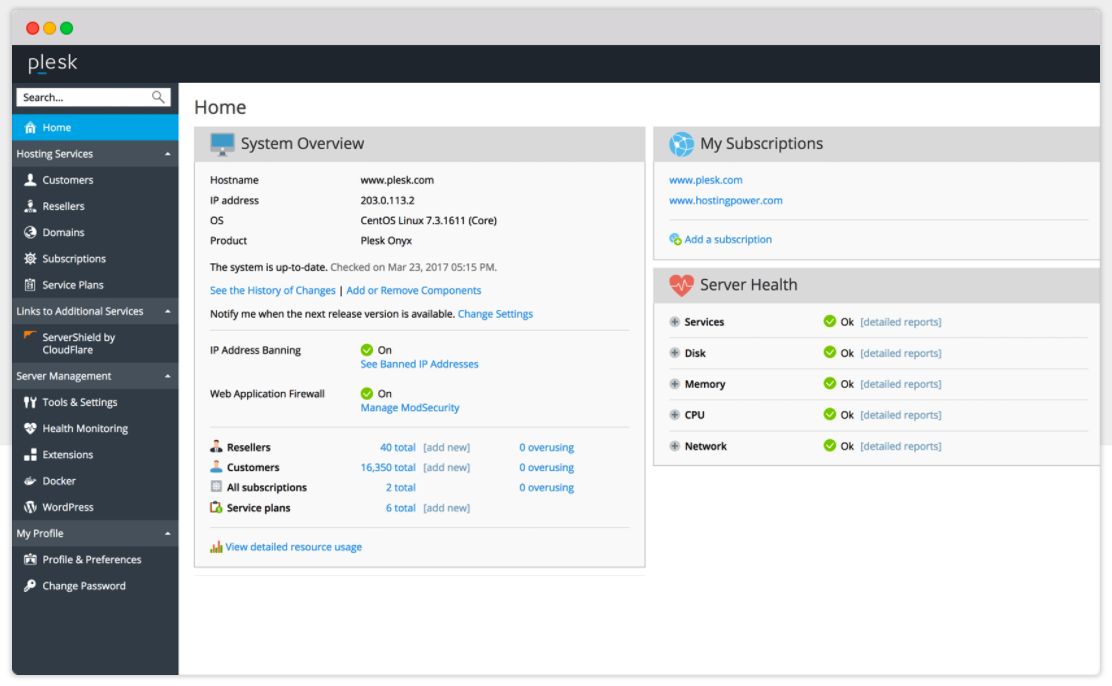
Making the choice between Linux dedicated servers and Windows dedicated servers is largely a matter of which operating system allows you to scale up as your business grows and offers support for the software with which your IT team is familiar. When deciding which server works best for you, Hivelocity is here to help. Chat live with a sales agent today.