
Congratulations on purchasing a virtual private server from Hivelocity! Our system will normally process the provisioning of your system in a timely manner. Rarely, it can happen that the provisioning process of your VPS can take a little longer than expected, and that can be very frustrating. Do not worry, our Support team is available 24/7 to assist with your order.
There are few things you could do to check on the current state of your VPS order. Please view the steps below to assist you in inspecting the order.
Inspecting the VPS Order Status
- Head over to Hivelocity.net and log in to myVelocity.
- Once you’ve gone through the login process. The screen below will appear, listing all of your current devices, along with your most recent orders.
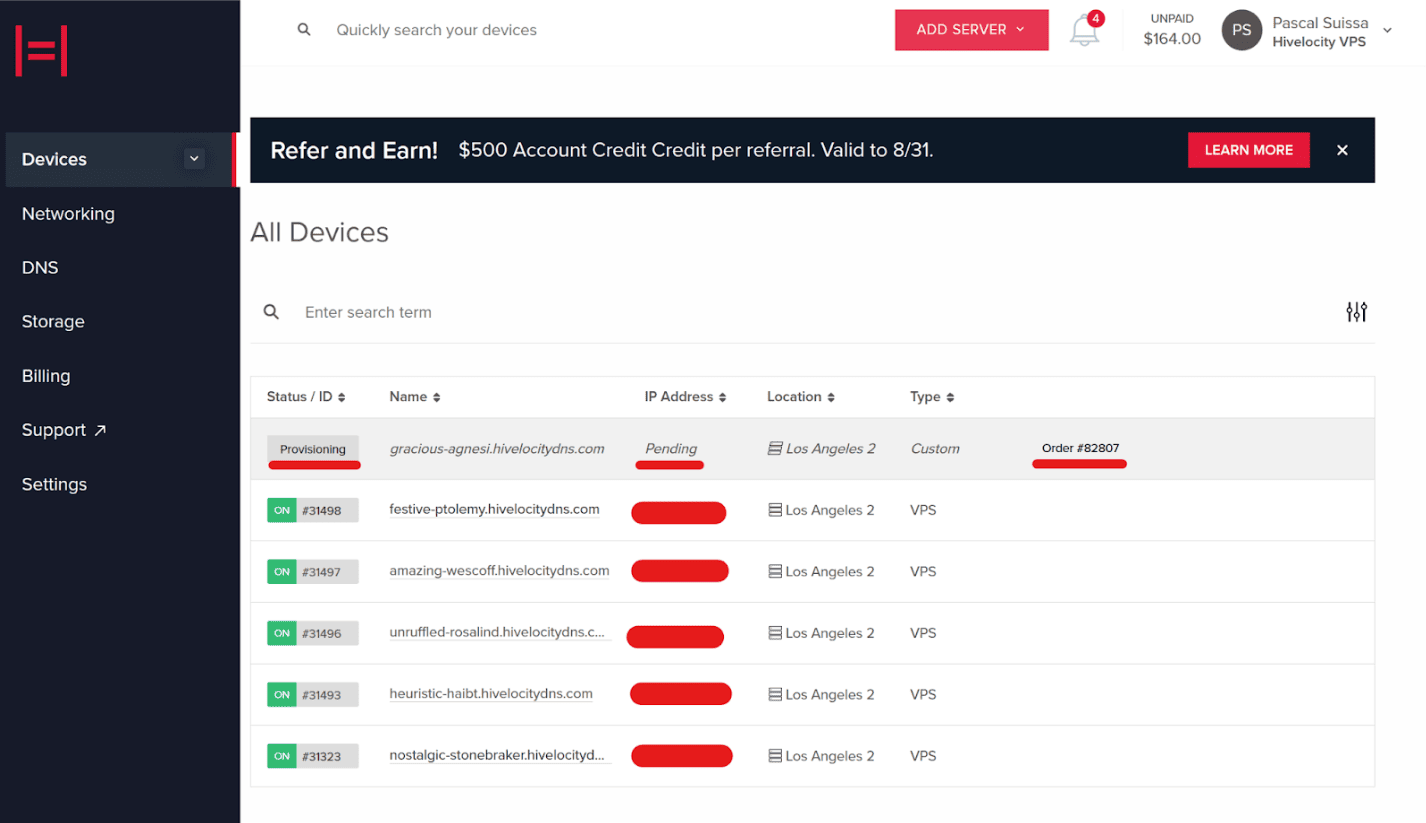
- In the event that this process is taking longer than you expect or are familiar with, you can reach out to our team via the following methods. Once you’ve contracted a Hivelocity team member, they can then inspect the status of the order and assist with moving it along.
- Via Phone: Toll Free (888) 869-4678
- Via Chat: You can use the chat feature on the website or from your customer portal once you’ve signed in to your account.
- Via the Customer Portal: From within your customer portal you can press on the “Support” tab and proceed to create a support ticket to our support team.
- – by Pascal Suissa