-
Login to the server with administrator user
-
Download the Web Platform Installer https://www.microsoft.com/web/downloads/platform.aspx
-
Double click on the wpilauncher.exe file. A pop up window will open. Click on RUN.
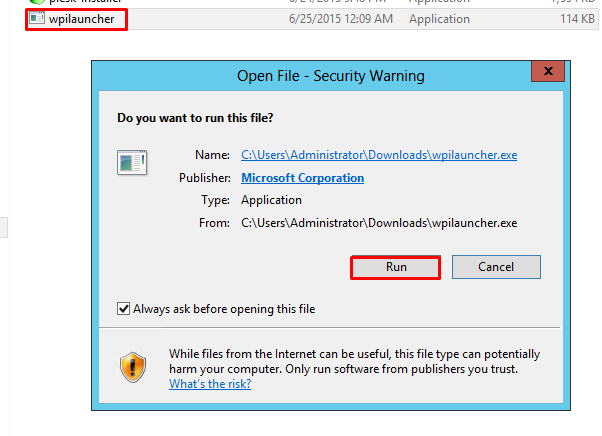
-
In Web Platform Installer, click in the search bar in the upper-right hand corner. Enter “Recommended” in Search, and press Enter.
-
Select Recommended Server Configuration for Web Hosting Providers and then click Add.
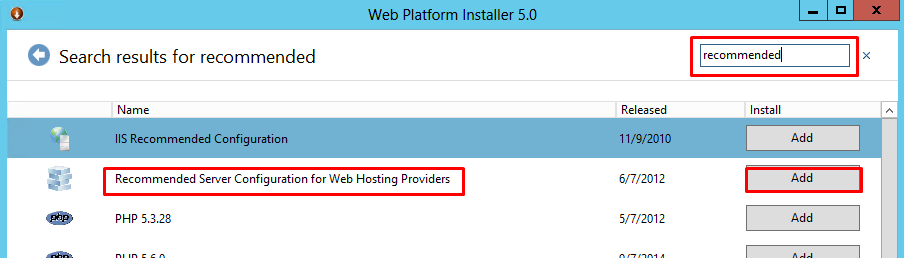
-
Now scroll down a bit and click on Install button .
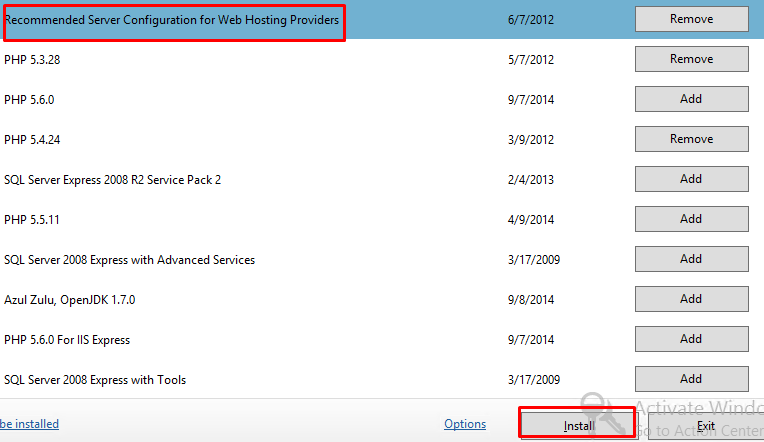
-
On the next Page it shows Prerequisites. Click I accept.
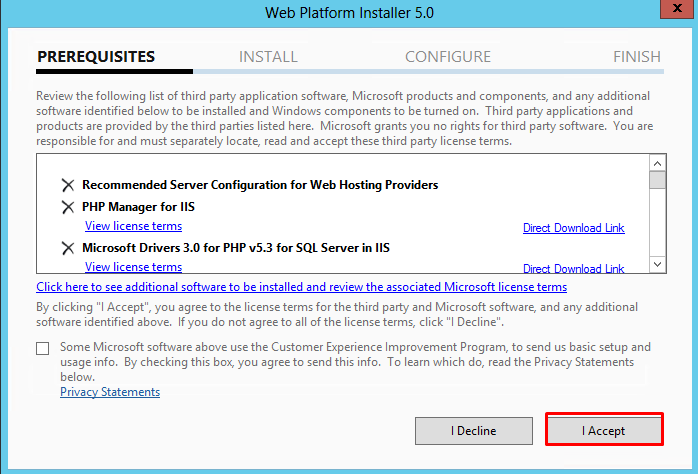
-
You will see the installation process has been started. Wait for the installation to be done.
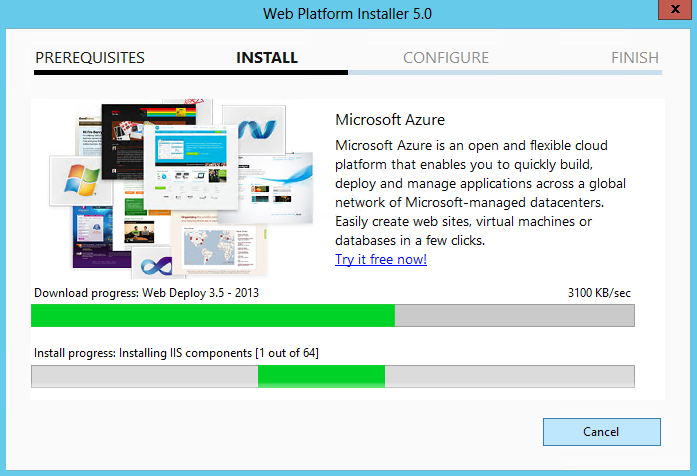
How to install Web-Deploy on IIS 8 / Windows server 2012
Need More Personalized Help?
If you have any further issues, questions, or would like some assistance checking on this or anything else, please reach out to us from your my.hivelocity.net account and provide your server credentials within the encrypted field for the best possible security and support.
If you are unable to reach your my.hivelocity.net account or if you are on the go, please reach out from your valid my.hivelocity.net account email to us here at: support@hivelocity.net. We are also available to you through our phone and live chat system 24/7/365.