MySQL is an open-source relational database management system that is based on SQL queries. It is compatible with most known programming languages and can be installed on most Linux distributions that exist, such as Ubuntu and CentOS. MySQL runs as a system service in Unix family systems and services are configured through text files. The my.cnf file is the file where all MySQL configurations are defined.
To allow and enable the MySQL port, use the following process:
- First, log in to your server as root.
- Edit the csf (Firewall) configuration file using the following command:
nano /etc/csf/csf.conf
- Search for the following lines as shown in the image below:
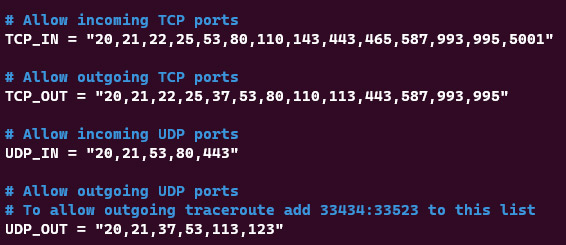
- Proceed to add the port no 3306 as follows.
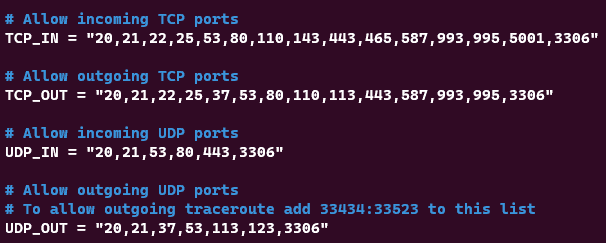
- Save the changes Ctrl+O followed by Ctrl+X to exit.
- Refresh the firewall using the following command:
csf –r
Which should give an output similar to the screenshot below.
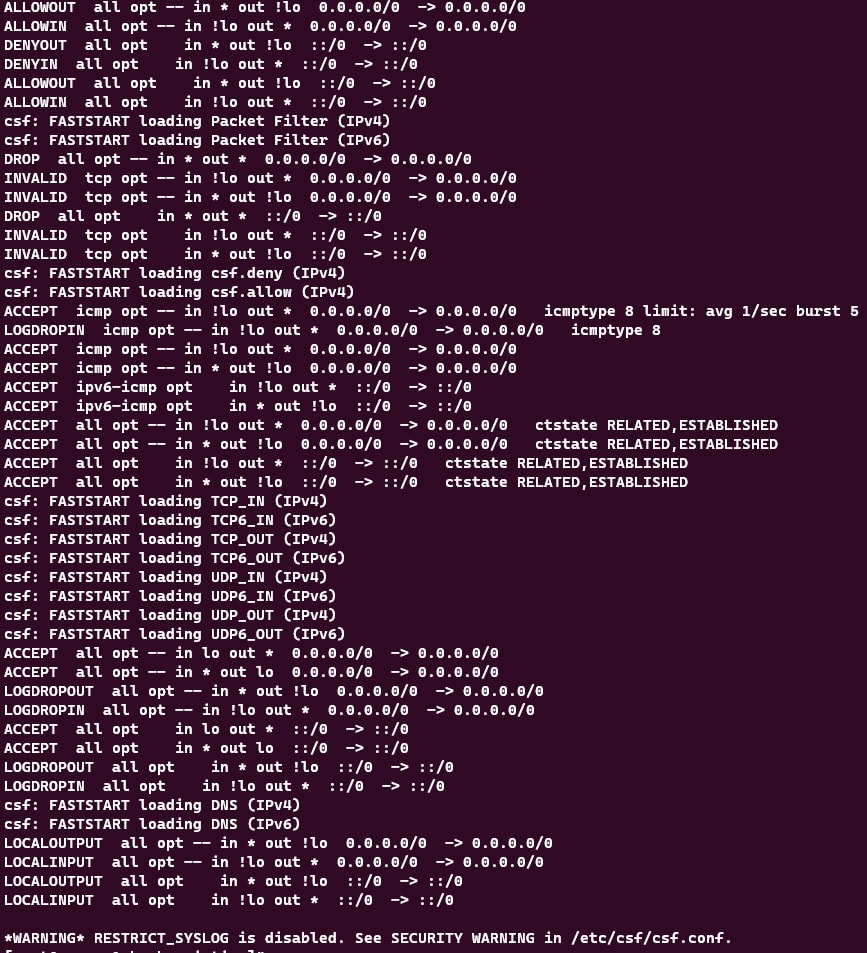
Popular Links
Looking for more information on Linux? Search our Knowledge Base!
Interested in more articles about Operating Systems? Navigate to our Categories page using the bar on the left or check out these popular articles:
- How to Check the Apache Version on a Linux Dedicated cPanel Server
- How to Change a Password in Linux
- How to Check if Your Linux Server is Under DDoS Attack
Popular tags within this category include: Linux, Windows, Apache, CentOS, Debian, Fedora, RedHat, and more.
Don’t see what you’re looking for? Use the search bar at the top to search our entire Knowledge Base.
The Hivelocity Difference
Seeking a better Dedicated Server solution? In the market for Private Cloud or Colocation services? Check out Hivelocity’s extensive list of products for great deals and offers.
With best-in-class customer service, affordable pricing, a wide-range of fully-customizable options, and a network like no other, Hivelocity is the hosting solution you’ve been waiting for.
Unsure which of our services is best for your particular needs? Call or live chat with one of our sales agents today and see the difference Hivelocity can make for you.