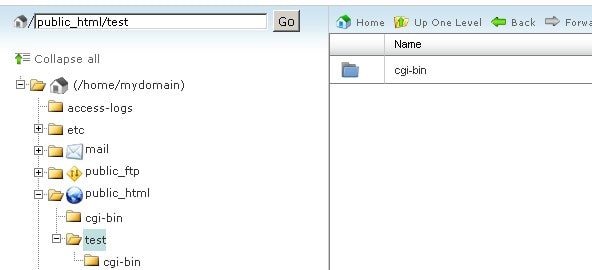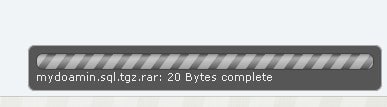a) Login to your websites CPanel
b) Search for file manager option under Files Menu and click on it
c) In the pop up select Web root ( public_html) option and click on GO
d) It should populate a new screen in which you can see the file manager with all the tools .
e) Open the directory you want to upload data into by clicking on the name of the folder name
f) Click on Upload on the top from the toolbar
g) On the next screen click on Browse button , which will show you pop up of your local computer from which you need to upload your files.
h) Now click on Choose find the file you want to upload from the popup on your local computer
i) Select the file that you want to upload Then Click on OK or Open
k) Wait until the file gets uploaded